The Best PC Controller Ergo King 1 by Blade Gamer Review
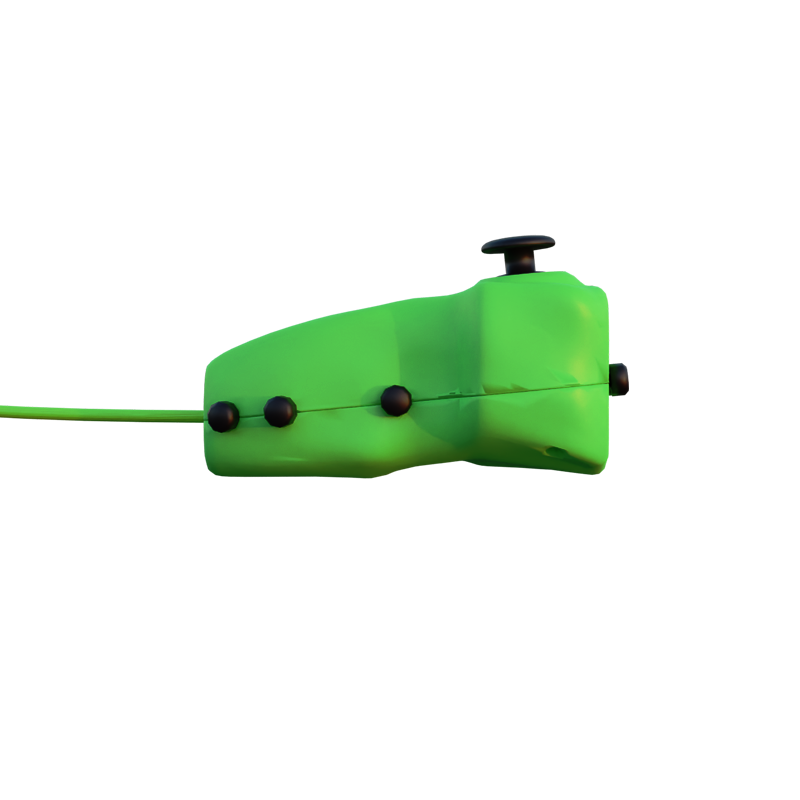
Welcome to our in-depth review of the Ergo King, Blade Gamer’s latest best PC controller designed to allow the user to use a one handed controller so that the keyboard is not used for movements, or poorly designed two handed controllers, and the other hand is used for mouse aiming and looking around the game. If you’re searching for a controller that combines comfort, control, and durability, then the Ergo King by Blade Gamer might be the one that truly levels up your gameplay. Imagine getting aim assist on a mouse and not having to deal with a WASD or poor potato aim on a conventional 2 handed controller. (we recommend not using mouse and aim assist in competitive play as its unfair on controller players as they will be massively disadvantaged).
In this post, I’ll explore the key features of the Ergo King one-handed best PC controller, explain how easy it is to set up and use, and how much fun it is to play with, especially if you are new to PC gaming like I was when I made the jump from console to PC gaming. I never looked back. You just have so much more advantage on a PC, especially when using the best pc controller in the market.

I have officially dumped my PS5 and Xbox, as this new revolutionary controller has allowed me to dominate and win so many games I wouldn’t have even played and was missing out on. I will also explain and highlight exactly why the Ergo Kings best controller by Blade Gamer stands out in a crowded market of PC gaming controllers.
Frustration:
When it comes to gaming controllers, finding the right one can feel scary as there are so many options. Or are there? All controllers have looked the same since the 1990s, and not much has changed. I believe there are fundamental issues with modern controllers. The right-hand side thumbstick (joystick) is not truly intended for aiming or looking around in a game. It’s a pain in the neck to use unless the game adds a whole load of aim assist just so users can actually try to land a shot or track objects in the game. Just use a mouse and you will never look back.
This then brings us to poor movement on using WASD keyboard or traditional two-hand controller, I don’t think I need to even explain how painful it is to use a keyboard for gaming it’s like getting office desk job! And as for the two-handed controller try holding it and thinking WHAT as you have a whole load of fingers just holding the controller instead of actively being used to try to win the game. You have fingers that are not being utilised. Some controllers have tried to fix this by putting buttons on traditional two-handed controllers, again this also doesn’t work. As again, you’re in the loop of poor aiming control and instead of the controller being made for your hand, your hand is having to fit around the controller instead.
Think about it—when you hold a traditional two-handed controller, you are just using two thumbs and two index fingers for everything. All those buttons… well, what about the poor pinky? Why doesn’t he get to be part of the gang and also play with the rest of the thumbs? It’s a joke. And don’t start me on the Scufs or all of these extra add-ons that people have put on their controllers. They are again making the hand fit the controller instead of making the controller that works for the hand.
How about actually having a controller that utilises every finger and is designed to keep them positioned to the hand instead of asking the hand to fit around the controller? Last I checked, I could not change the shape of my hands and fingers so I can use a keyboard or a keyboard-shaped controller. this is
Picture this: imagine a glove that fits your hand. WOW, MIND BLOWN!
This approach means that the Ergo King one-handed controller by BladeGamer has asked, “Where would the finger of the player like to go when playing a game?” And the answer is, on the buttons, without having to travel, saving milliseconds and giving the user a massive advantage compared to a keyboard or two-handed controller user.
Second question: how far should they travel?
Answer: Not at all, as the fingers are already sitting on the buttons.
Question: Should the user put their hand in an extremely awkward position to play?
No—because we don’t want our customers to get arthritis at age 20 or do a finger breakdance just to get one kill!
Well, read more to see why all of these advantages have led to the Ergo King one-handed controller being the best pc controller a gamer can have to win in almost every game.
1.1 Pain Points
- Very Poor Aim on Two Handed Controllers: Compared to mouse aiming and tracking, aiming with a traditional controller is frustrating and far less precise that’s why many games interduce aim assist consequently using a two handed controller means that there a massive number of games you wont be able to play on PC as they wont offer aim assist.
- Even worse, button placements on a two-handed controller mean you will be disadvantaged when going against a one handed controller from Blade Gamer, as your fingers rest on the buttons no need to think or move your finger and then hit the button. Instead, you are already on the button, saving you precious milliseconds.
- Inconsistent Performance on Keyboard: There’s a very long learning curve for newer players, and it’s easy to consistently hit the wrong button. this is not a problem on a one handed controller from Blade Gamer
- Poor Button Placement on Many Two Handed Controllers: Many controllers have their buttons placed in the worst possible positions for players. This is because the manufacturers of most controllers aim to mass-produce them to increase their profit margins. Unfortunately, this comes at the detriment of the user. The button layout on traditional two-handed controllers is not driven by comfort or the best ergonomic advantage for gameplay. as explained one handed controller from Blade Gamer has put the buttons in the perfect position for the gamer fixing this issue.
- Hand and Wrist Strain: A keyboard is ergonomically flawed for playing games. Over time, it can cause discomfort, fatigue, and even long-term strain.
- Console Players Have a Massive Disadvantage Over PC Players: Field of view (FOV) limitations and lower refresh rates make console gaming feel more restricted and less competitive.
- Limited Games to Play on Consoles: Compared to PC, consoles offer a much narrower library of titles, especially when it comes to mods and indie gems.
- Keyboards Are Made for Working, Not Playing Your Favourite Games: At the end of the day, keyboards were designed for typing, not gaming. So why use one when there are better options built purely for play?

Challenges
Staying competitive in gaming with a PC controller often comes down to precision, comfort, and having an edge. Balancing these aspects is not easy. Not only must the controller be built to withstand countless hours of play, but it should also help maintain very high performance consistency with a high level of comfort that leads to massive enjoyment and a real advantage when you play with the controller.
This is where the Ergo King by Blade Gamer really shines, it has met all the mentioned challenges.
When you’re locked in a high-stakes match, nothing is more disruptive than the wrong press of a button or an uncomfortable grip breaking your flow. Fixing all these challenges effectively is exactly what Blade Gamer set out to do with the Ergo King one-handed PC controller, and we believe the guys at Blade Gamer have truly delivered the best pc controller its just so much more fun to play with.
Who is the author?
Hi, I’m the author of this page—just a passionate gamer who lives and breathes the world of gaming. I’ve studied as a design engineer, and I created this space to share the tools, gear, and insights that actually make a difference for players like us.
If you’d like to connect with me directly, you can become a member of the site right here and drop me a message. I’d love to hear from fellow gamers.
Sina Sol.
My Experience with the ergo king one handed pc controller
I’d had enough of losing to PC players on a cross-play platform in Call of Duty. In an effort not to lose every game, I decided to get myself a gaming PC built specifically for Call of Duty. Bear in mind—the game and PC specs should be compatible, so I picked the game first and built the gaming PC around it. If you can’t beat them, join them, I say.
Picture this: I just turned off my PS5 or Xbox, booted up my brand-new gaming PC—thinking I’d have way more advantage on it—and logged into COD for the first time. I got hyped. I thought I was about to dominate lobbies, hit insane shots, and feel like an absolute beast.
But then it happened.
You jump into your first match, and suddenly, you’re fighting for your life.
Not against the enemy team—no, no—you’re fighting your own keyboard.
W.A.S.D? Feels like you’re trying to speak an alien language.
Jumping? Yeah, sure… if you can find the spacebar in time.
Switching weapons? By the time you press “2” for your pistol, you’re already dead.
And that’s when it hit me:
“THERE HAS TO BE A BETTER WAY.”
That was me.
I came from console gaming, where a controller felt like an extension of my hands.
I loved gaming, but I fell in love with PC gaming the moment I touched a mouse.
- 180-degree shots? Easy.
- Sniping? Unreal.
- Tracking enemies with pinpoint accuracy? Felt like I had superpowers.
I cannot stress enough how fun it is to use a mouse for FPS games—and how many more games I had access to once I switched to PC from console.
But here’s the problem:
Keyboard movement SUCKS.
My fingers felt like they were doing gymnastics.
My pinky was working overtime just to crouch.
After a few hours, I thought I was developing arthritis at age 20.
And then—lightbulb moment ????
Why not use a one-handed controller for movement, and a mouse for aiming?
Boom.
Best of both worlds.
- The comfort and fluid movement of a controller.
- The insane precision and speed of a mouse.
That’s when I found the Blade Gamer Ergo King One-Handed Controller.
Half controller, half mouse, ALL FUN.
No more fighting with your keyboard like it’s some ancient typewriter.
No more finger-twisting acrobatics just to slide-cancel.
Just smooth, buttery movement with your left hand and god-tier aim with your right.
Welcome to the ultimate way to play any FPS game on PC.
Once you try this? You’ll NEVER want to go back.
Look—keyboards were never meant for gaming.
They were made for typing emails and writing angry reviews.
They weren’t made for movement in a game where a single mistake gets you one-tapped.
The Blade Gamer One Handed Controller lets you ditch W.A.S.D completely and replace it with a joystick.
What does that mean?
- Smooth, analog movement instead of robotic, clunky steps
- No more awkward finger gymnastics just to crouch, jump, or strafe
- No more misclicking random keys and pulling out your knife mid-gunfight
And most importantly—you really become a movement king.
Don’t believe me?
Just check out the gameplay I uploaded.
I dominate in every match, and it’s purely thanks to the Ergo King One Handed PC Controller from Blade Gamer.
Who Is It For?
Ideal person for the BladeGamer Ergo King PC Controller
If you’re a competitive PC gamer who wants to win more matches in top FPS games like Call of Duty, Apex Legends, or Valorant, and you’re tired of clunky keyboard movement, you’re not alone. Many players experience hand fatigue, finger strain, and poor ergonomics from traditional full-sized keyboards.
If you love the precision of mouse aiming but hate using W.A.S.D for movement, the solution is here. Whether you’re a console gamer turned PC player who misses the natural feel of a joystick, or you’re simply looking for a more comfortable, ergonomic gaming setup, the Ergo King One-Handed PC Controller is built for you. It offers the analog movement of a controller with the elite aim of a mouse, giving you the ultimate competitive edge in every match.
The Ergo King One-Handed PC Controller is the perfect solution for a wide range of gamers. It’s ideal for console players switching to PC who are used to joystick movement and struggle with keyboard keys, offering a more natural and familiar feel. It’s also great for hybrid PC gamers who use a mouse for aiming but want smooth, analog movement for navigation—giving them the best of both worlds.
Casual players and those with hand mobility issues benefit from its ergonomic, one-handed setup, allowing for longer, strain-free gaming sessions. The controller’s simplified input design reduces finger fatigue and maximizes comfort. It’s also a top choice for content creators and streamers who love testing unique gear, want better performance during gameplay, and enjoy showcasing their custom setups to their audience—making it a functional and buzz-worthy addition to any gaming rig.
How to Use the Product
Using the Ergo King One-Handed PC Controller is quick and easy, making it a powerful upgrade for any serious PC gamer. To get started, simply plug the controller into your PC via USB—most models are plug-and-play and are instantly recognized by Windows. In some games, the controller may be detected as a keyboard by default. You can manually set it up as a controller if you prefer your mouse to act like a joystick, although this is not recommended, as it can trigger aim assist—something that provides an unfair advantage in games where it’s normally restricted to controllers.
For the ideal FPS gaming setup, use the Ergo King’s analog joystick for smooth movement (replacing W.A.S.D), map jump, crouch, and ability actions to the built-in buttons, and keep your mouse for precise aiming, shooting, and weapon switching. For full customization, you can use software like reWASD, allowing you to remap keys, fine-tune sensitivity, and create a fully personalized control layout.
The Ergo King shines in top FPS and shooter games like Call of Duty, Warzone, Counter-Strike, CS2, GTA, Apex Legends, Fortnite, Overwatch, Battlefield, Valorant, and Destiny, you can use the controller on all games offering buttery-smooth analog movement, eliminating finger fatigue, and combining the comfort of a controller with the precision of a gaming mouse. It’s truly the ultimate way to enhance your FPS experience on PC additionally, the controller also works on all consoles such as ps4, ps5, all xbox’s.
Is This Product Worth It?
If you’re searching for the best PC controller that delivers the best chance of you winning, plus comfort and value, then the Ergo King one-handed PC controller by Blade Gamer is 100% worth it. Let’s break it down:
A. Usability
The Ergo King is designed with gamers in mind. Its one-handed design gives you full movement control without needing to use WASD on a keyboard, while your mouse handles aiming and camera movement.
Whether you’re a newbie switching from console or a pro PC gamer looking for better ergonomics, this controller is the answer to your wrist pains. It’s more intuitive, easier to use, and insanely fun to play with.
B. Features
The Ergo King stands out from traditional two-handed controllers and keyboards by offering:
• Precise movement control with minimal effort – no more struggling with WASD
• Better accuracy for aiming and looking around in games, since you use a mouse instead of a joystick
• Ergonomic design that reduces hand and wrist strain
• Massive advantage in time saved, as finger-to-button travel time is cut out when compared to a two-handed controller
• Seamless compatibility with all PC & consoles – it’s plug-and-play, no software needed
• All buttons can be mapped in-game to fit your playstyle
The Ergo King gives you the best of both worlds:
• The amazing accuracy of a mouse without the keyboard gymnastics of WASD
• God-tier movement in games be the movement king! It’s so much easier to control than keyboard movement or even a two handed controller as the buttons are placed on where you fingers naturally sit instead you changing the poster of your hand to fit the controller the controller is fitting you hand like a glove.
C. Support
Blade Gamer has your back. Whether you need help or guidance, we have a dedicated support team that’s fast and responsive. There’s also a growing community of users sharing tips, tricks, and game insights to help you get even more from your setup.
D. Pricing
For a controller that delivers this level of innovation and comfort, the Ergo King one-handed PC controller is surprisingly affordable. It’s a smart investment, especially considering how much value, precision, and comfort it brings to your gaming experience.
You’re not just buying a controller, you’re reducing the risk of long term strain, and even avoiding old-fashioned wear and tear like wrist osteoarthritis. And honestly, there’s no price you can put on that.
Pros and Cons
Pros – Why Gamers Love It
| Benefit | Description |
| Comfortable Movement | Joystick replaces W.A.S.D — no more cramped fingers or weird pinky contortions |
| No Learning Curve required | Perfect for players switching from console to PC |
| Mouse Aim = Max Precision | You still get full mouse control for aiming, flicks, and tracking |
| Customizable Buttons | Most models support key remapping for perfect setup |
| Better Reaction Time | Smoother movement + fast aim = edge over keyboard-only players |
| Great for Streamers/Creators | Unique setup that gets attention, perfect for content |
Cons – Things to Consider
| Limitation | Description |
| Remapping Buttons in game | require mapping the buttons in game of your choice |
| Limited Buttons vs Keyboard | May not have as many inputs as a full keyboard (for MMOs, strategy games, etc.) |
| Muscle Memory Shift | Some PC gamers used to keyboard might need time 1 to 2 h to adjust. |
| Extra Cost | It’s an accessory — not essential for all players, but a game-changer for some |
Verdict:
If you’re a console gamer switching to PC or a PC gamer who hates keyboard movement, the Ergo King offers elite-level comfort and control. But if you’re deep into MMOs or games that need a ton of keybinds, you might still need your keyboard nearby.
What is the product
The Ergo King One-Handed Controller is an ergonomic PC gaming controller designed to give players the comfort of joystick movement with the precision of mouse aiming. Perfect for FPS games like Call of Duty, Fortnite, Apex Legends, and Valorant, it replaces your keyboard hand with a one-handed grip featuring a joystick and responsive buttons for actions like jump, crouch, and reload. Whether you’re a console gamer switching to PC or a competitive player tired of W.A.S.D controls, the Ergo King offers smoother movement, reduced hand strain, and a serious edge in every match. It’s truly the ultimate hybrid controller—combining analog control with elite mouse accuracy for the best FPS experience on PC.
FAQ
Frequently Asked Questions (FAQ)
1. What is the Ergo King One-Handed Controller?
The Ergo King is a one-handed best PC controller designed to replace keyboard movement. It features an ergonomic grip, an analog joystick for smooth movement, and easy-to-reach buttons — all paired with mouse aiming in your right hand for peak FPS performance.
2. Is it compatible with all PC games?
The Ergo King works with all FPS and shooter games like Call of Duty, Apex Legends, Fortnite, Overwatch, Battlefield, and more as well as all consoles.
3. Do I still use my mouse with it?
Yes! The Ergo King is designed for hybrid play — you move with the joystick and use your mouse to aim and shoot. It gives you the best of both worlds: controller comfort + mouse precision.
4. Is software required to set it up?
No software is required for basic use—just plug it in and you’re good to go. The Ergo King works out of the box with all games, making setup quick and frustration-free. For those who enjoy personalizing their controls, optional software like reWASD can be used to remap buttons or adjust sensitivity. Some users go as far as trying to emulate controller input to gain aim assist in games like Fortnite or Call of Duty: Warzone—but let’s be clear, that’s considered an unfair advantage. Giving a mouse aim assist removes any sense of balance, and it’s not something we recommend as you would get a massive advantage when it comes to aiming.
5. Is it compatible with Windows 10 and 11?
Yes, the Ergo King is fully compatible with Windows, Mac & consoles such as xbox and ps5.
6. Can I use it with a console (PS5/Xbox)?
The Ergo King pc controller is specifically designed for PC gaming. While it may be technically compatible with PlayStation or Xbox in certain setups, we don’t recommend it. The real power of the Ergo King comes from what it unlocks on PC—more customization, better precision, and a competitive edge you simply won’t get on console platforms.
7. I’m a console player switching to PC — will this help me?
Absolutely. The Ergo King was made for gamers like you. The joystick mimics controller movement, making the transition to PC gaming smoother and more comfortable.
8. Is it good for left-handed gamers?
Currently, the Ergo King is designed for left-hand use only (paired with a right-hand mouse). A left-hand version is not available yet but can be easily made up on request.
9. Is it good for people with hand fatigue or mobility issues?
Yes — the ergonomic grip and one-handed design reduce wrist strain and allow longer, more comfortable gaming sessions.
10. Does it support macros or rapid-fire functions?
Not natively, but you can use third-party software to set up macros or rapid-fire if needed.
11. What games does it work best with?
The Ergo King shines in fast-paced FPS games where movement and aiming are critical — like:
- Call of Duty (Warzone, MW, BO)
- Apex Legends
- Valorant
- Escape from Tarkov
- Overwatch
- Battlefield
- a lot of other games also
12. Is there a warranty or return policy? Yes! We offer a [insert warranty info] and a hassle-free return policy if you’re not satisfied.
Every Ergo King controller comes with a 12-month limited warranty from the date of purchase. This covers manufacturing defects, hardware malfunctions, and issues not caused by misuse, physical damage, or unauthorized modifications. If a covered issue arises, we’ll repair or replace your unit free of charge.
Warranty does not cover:
- Normal wear and tear
- Damage due to misuse or accidental drops
- Unauthorized modifications or repairs
To make a warranty claim, contact our support team at [email protected] with your order number and a description of the issue.
We also offer a 14-day hassle-free return policy. If you’re not 100% satisfied with your Ergo King, you can return it within 14 days of delivery for a full refund (minus shipping & customs costs), as long as:
- The product is in like-new condition
- It includes all original packaging and accessories
- It hasn’t been damaged or altered
To initiate a return, email us our support team with your order details. We’ll provide instructions for sending it back. Once we receive and inspect the item, your refund will be processed within 5–7 business days.
We proudly ship the Ergo King One-Handed PC Controller worldwide, so gamers across the globe can experience elite-level performance and comfort.
Shipping times vary by destination. Typical delivery windows are:
- United Kingdom & Europe: 5–10 business days
- United States & Canada: 7–14 business days
- Australia & New Zealand: 7–15 business days
- Asia, Middle East & Rest of World: 10–20 business days
Delivery times may vary slightly due to customs, local carriers, or peak shipping periods.
Shipping Costs
Customs, Duties & Taxes
Please note: International orders may be subject to customs fees, import duties, and local taxes upon arrival. These fees are the responsibility of the customer and are not included in the product or shipping price.
We recommend checking with your local customs office for details specific to your country.
Tracking Your Order
All orders include tracking. You’ll receive a confirmation email with your tracking number once your order ships, so you can follow your package every step of the way.
Lost or Delayed Shipments
While we partner with reliable carriers, international shipping can occasionally experience delays. If your package seems stuck or hasn’t arrived within the estimated timeframe, please contact us at — we’re here to help.
